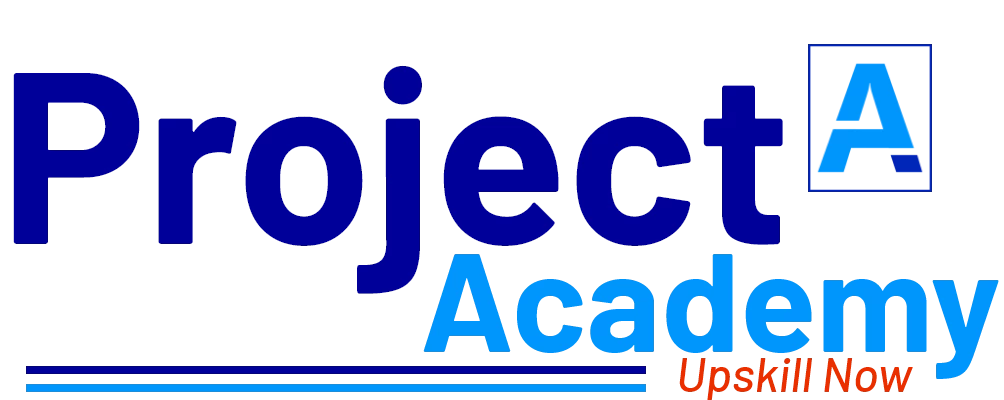Project Outline:
1) Development Phase:
The site should contain:
- Task creation: The website should allow users to create new tasks and assign them to specific projects or team members.
- Task management: The website should allow users to manage their tasks by setting deadlines, adding descriptions or comments, tracking progress, and prioritizing tasks.
- Project management: The website should provide tools to help users manage and organize projects, such as creating and assigning tasks to different project stages, assigning team members, and setting project timelines.
- Collaboration tools: The website should provide communication tools such as comments, file sharing, and team chat to facilitate collaboration and communication among team members.
- Reminders and notifications: The website should provide reminders and notifications to help users stay on top of their tasks and deadlines, such as email reminders or push notifications.
- Reporting and analytics: The website should provide tools to generate reports and analytics on tasks and projects, such as task completion rates, project timelines, and resource allocation.
- Customization: The website should provide customization options to allow users to personalize the platform to fit their needs, such as setting themes, colors, or user interface preferences.
- User management: The website should provide tools for managing user accounts, such as adding or removing users, setting user permissions, and controlling access to tasks and projects.
- Mobile compatibility: The website should be optimized for mobile devices, allowing users to manage tasks and projects on the go.
- Security and data privacy: The website should provide strong security measures to protect user data and ensure privacy, such as secure logins, data encryption, and regular backups.
2) Testing Phase:
Conduct functional and usability testing.
Fix bugs and improve the website performance.
Applications
- To organize and prioritize tasks: A task manager website can help users keep track of all their to-dos in one place, and prioritize them based on urgency or importance.
- To set reminders: Task manager websites often offer the ability to set reminders for upcoming tasks or deadlines, helping users stay on top of their work.
- To collaborate with others: Some task manager websites allow users to assign tasks to others, set deadlines, and track progress, making it easier to work as a team and stay on the same page.
- To track progress: Task manager websites can help users track their progress on individual tasks, as well as larger projects or goals.
- To increase productivity: By providing a centralized location for all tasks and deadlines, a task manager website can help users stay focused, avoid distractions, and get more done in less time.
- To reduce stress: When users know that all their tasks are organized and under control, it can help reduce stress and anxiety associated with managing a busy schedule.
Hardware and software requirements:
Hardware requirement
A laptop with:
- At least Intel i3 core processor.
- A minimum of 4GB RAM
- Hard disk with at least 200GB of storage
Software requirement
- Programming languages: The website can be built using programming languages such as JavaScript, HTML, CSS, and PHP, depending on the specific functionality and design of the platform.
- Content Management System (CMS): A CMS such as WordPress or Joomla can be used to create and manage the content of the task manager website, including user accounts, tasks, and projects.
- Task management frameworks: A task management framework such as Trello or Asana can be used as the backbone of the task manager website, providing pre-built functionality for task creation, assignment, and tracking.
- Database Management System (DBMS): A DBMS such as MySQL can be used to store and manage data related to tasks, projects, and users.
- Web hosting services: The website can be hosted on a variety of web hosting services such as Amazon Web Services, Google Cloud Platform, or Microsoft Azure, depending on the specific requirements of the platform.
- Front-end frameworks: Front-end frameworks such as React, Angular, or Vue.js can be used to build the user interface of the task manager website, providing a fast and responsive user experience.
- Collaboration and communication tools: Collaboration and communication tools such as Slack or Microsoft Teams can be integrated with the task manager website, allowing users to communicate and work together more effectively.
- Analytics and reporting tools: Analytics and reporting tools such as Google Analytics or Mixpanel can be integrated with the task manager website to provide insights and data on user behavior and task completion rates.
Tool:
A modern web browser, integrated development environment (IDE), and text editor are essential tools for web development. Popular IDEs include Visual Studio Code, Atom, and Sublime Text, while popular text editors include Notepad++, Brackets, and TextMate.
Technology:
Full stack technology refers to the entire depth of a computer system application, and full stack developers straddle two separate web development domains: the front end and the back end. The front end includes everything that a client, or site viewer, can see and interact with.
Data analytics is the process of using statistical and computational methods to analyze large and complex data sets to gain insights, identify patterns, and make data-driven decisions.
What You’ll Learn after doing this project?
- Web development skills
- UI design
- Reporting and analytical tools
- User experience design
- Project management
- Problem solving