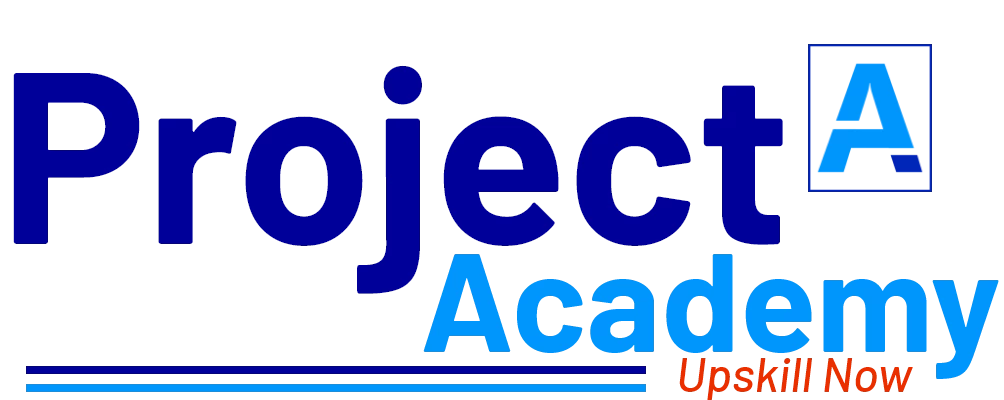Project Outline:
1) Development Phase:
Set up the development environment and infrastructure.
It should have an Admin account and user accounts, where admin is responsible for maintaining the users. Admin is the one who updates the newly added books.
Develop authentication and authorization system for both admin and users.
The homepage should provide an overview of the website. As soon as the user logs into his account he should be able to find the books he borrowed and so on.
It should contain the other section where it displays all the books based on the category from where the user can borrow the books.
2) Testing Phase:
Conduct functional and usability testing.
Fix bugs and improve the website performance.
Applications
- Personal Reading: E-book management websites provide a convenient and organized platform for people to store and manage their personal e-book collections, allowing them to easily access and read their favourite titles.
- Education: E-book management websites can serve as a platform for educational institutions, such as schools or universities, to provide access to course materials and educational resources in a digital format.
- Public Libraries: E-book management websites can provide a platform for public libraries to offer e-book lending services to their patrons, allowing users to access e-books from their home or office.
- Publishing: E-book management websites can be used by publishers to offer e-books directly to customers, as well as manage digital rights and distribution.
- Book Clubs: E-book management websites can serve as a platform for book clubs to share and discuss their favorite titles, as well as discover new authors and genres.
- Literary Communities: E-book management websites can provide a platform for writers, readers, and other literary enthusiasts to connect and engage with each other, share writing, and offer feedback.
- Research: E-book management websites can be used by researchers to access and manage research materials, including journal articles and e-books.
Hardware and software requirements:
Hardware Requirement
A laptop with:
- At least Intel i3 core processor.
- A minimum of 4GB RAM
- Hard disk with at least 200GB of storage
Software requirement
- Web Server: You need a web server to host your website. Popular web servers include Apache, Glass Fish, etc.
- Programming Language: You will need a programming language to build the website. Popular languages include PHP, Python and Java.
- Database: You need a database to store the recipes and other website data. Commonly used databases include MySQL, PostgreSQL.
- Content Management System (CMS): You can use a CMS like WordPress, Drupal, or Joomla to manage the content of your website and create pages.
- Frameworks: You can use a web application framework to simplify the development process. Popular frameworks include Laravel, Django and Spring.
- Front-end Technologies: You need front-end technologies like HTML, CSS, and JavaScript to build the user interface of your website. You can use a front-end framework like React or Angular to simplify this process.
Tool:
A modern web browser, integrated development environment (IDE), and text editor are essential tools for web development. Popular IDEs include Visual Studio Code, Atom, and Sublime Text, while popular text editors include Notepad++, Brackets, and TextMate.
Technology:
Full stack technology refers to the entire depth of a computer system application, and full stack developers straddle two separate web development domains: the front end and the back end. The front end includes everything that a client, or site viewer, can see and interact witH.
What You’ll Learn after doing this project?
- Web development skills
- UI design
- User experience design
- Project management
- Content management
- Problem solving