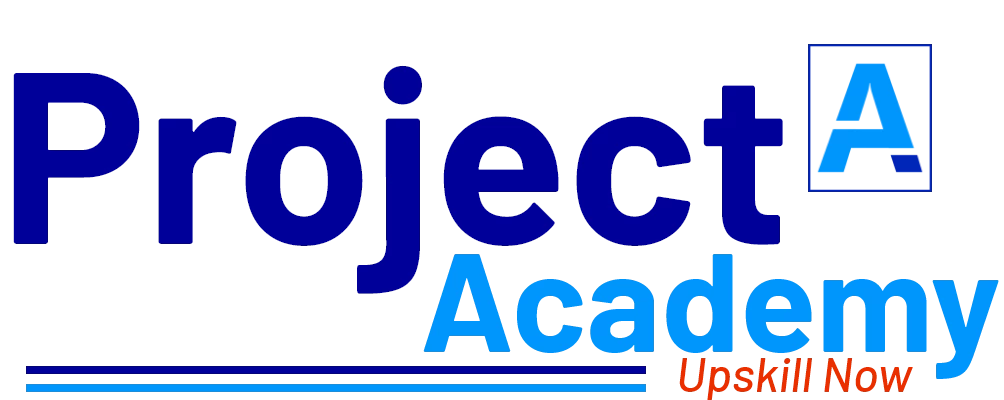Project overview and its applications:
Specific applications of MATLAB-based image processing:
- Medical Imaging: MATLAB has been widely used in medical imaging applications such as CT, MRI, and X-ray image analysis, as well as in the development of medical image processing algorithms for image enhancement, segmentation, registration, and classification.
- Surveillance and Security: MATLAB is used in various surveillance and security applications such as video surveillance, object detection and tracking, face recognition, and biometric identification.
- Remote Sensing: MATLAB is used for the analysis of satellite images and other remote sensing data for applications such as land use and land cover mapping, environmental monitoring, and weather forecasting.
- Robotics: MATLAB is used in the development and simulation of image processing algorithms for robotics applications such as object detection and recognition, navigation, and autonomous vehicle control.
- Industrial Automation: MATLAB is used for quality control, process monitoring, and defect detection in various industrial applications such as manufacturing, agriculture, and food processing.
- Augmented Reality: MATLAB is used for the development of augmented reality applications such as virtual try-on for fashion, furniture placement, and games.
- Art and Entertainment: MATLAB is used in the field of art and entertainment for applications such as image and video editing, special effects, and 3D animation.
Project Description: The goal of this project is to use MATLAB for image processing to implement a specific application. The application can be chosen based on the student’s interest, but examples could include object detection, facial recognition, or image segmentation. The project should demonstrate the student’s ability to use various image processing techniques in MATLAB to solve a real-world problem.
Methodology:
- Choose an application area: First, the student should choose an area of image processing they are interested in, and research the specific techniques used in that area.
- Collect Data: Collect data sets for training and testing the algorithm in the chosen application area.
- Preprocessing: Clean, filter, or modify the input data for the algorithm, to make it easier to use or to remove any artifacts that may cause incorrect output.
- Feature Extraction: Extract features from the preprocessed image data, which will be used as input for the image processing algorithms.
- Algorithm Development: Develop the algorithm using the extracted features to achieve the desired output.
- Testing and Evaluation: Test the algorithm with the testing data set and evaluate its performance based on accuracy, precision, and recall.
- Optimization: Optimize the algorithm to improve its performance.
Implementation:
- Import data: Import the data set into MATLAB.
- Preprocessing: Clean, filter, or modify the input data for the algorithm.
- Feature Extraction: Extract features from the preprocessed image data.
- Algorithm Development: Use the extracted features to develop the algorithm.
- Testing and Evaluation: Test the algorithm with the testing data set and evaluate its performance.
- Optimization: Optimize the algorithm to improve its performance.
The hardware and software requirements to implement a MATLAB-based image processing project
Depend on the specific project and its complexity. In general, some of the basic requirements include:
Hardware:
- A computer with a multi-core processor and at least 4GB of RAM
- A graphics card with support for OpenGL 3.3 or later (for certain advanced applications)
Software:
- MATLAB software with the Image Processing Toolbox installed
- Other software packages or toolboxes that may be required depending on the specific project (e.g., Computer Vision Toolbox, Deep Learning Toolbox, etc.)
In addition, some projects may require additional hardware such as cameras, sensors, or other specialized equipment depending on the application. It’s important to carefully review the project requirements and consult with an expert or mentor before beginning any project.
What You’ll Learn after doing this project?
- Understanding of basic image processing techniques and algorithms
- Familiarity with the MATLAB environment and its image processing toolbox
- Ability to implement image processing algorithms using MATLAB
- Experience with image acquisition, pre-processing, segmentation, feature extraction, and classification
- Understanding of various image processing applications and their use in real-world scenarios
- Experience with project development and management, including requirements analysis, system design, implementation, testing, and documentation
- Improved problem-solving and analytical skills
- Improved programming skills in MATLAB
- Improved understanding of mathematics and statistics
- Improved presentation and communication skills.