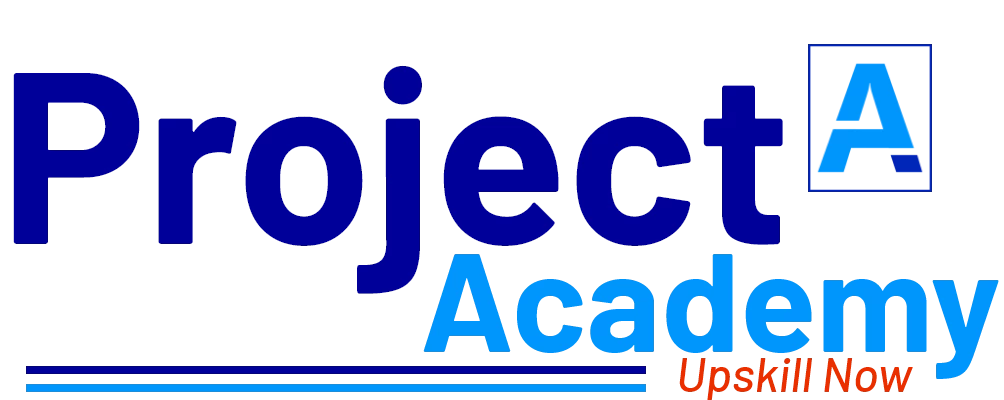Project Outline:
Here are a few Android project ideas with specific applications in the current scenario:
- Contact tracing app: Develop an Android application that uses Bluetooth to help users keep track of potential exposure to COVID-19. The app can notify users if they have been in contact with someone who has tested positive for the virus.
- Food delivery app: Develop an Android application that allows users to order food online and have it delivered to their doorstep. With the rise of online food delivery services, this is a high-demand application.
- Healthcare app: Develop an Android application that allows users to book doctor’s appointments, access medical records, and monitor their health. With the current focus on telemedicine and virtual healthcare, this is a high-potential application.
- Home security app: Develop an Android application that allows users to monitor their home security systems from their mobile devices. With the rise in home security systems, this is a high-demand application.
- Mobile payment app: Develop an Android application that allows users to make payments from their mobile devices. With the increasing popularity of mobile payment solutions, this is a high-potential application.
These are just a few ideas, but there are many other applications that can be developed for Android devices. It’s essential to identify the current demand and market potential for any project idea before beginning development.
General methodology:
- Project Overview: The first step is to define the scope of the project, which includes defining the requirements and objectives, identifying the target audience, and determining the resources needed. It is important to have a clear and comprehensive understanding of the project to ensure its success.
- Project Design: Once the project scope is defined, the next step is to create a design for the application. This includes creating wireframes, prototypes, and user interface (UI) design. The goal is to create a visual representation of the application that meets the project requirements and is user-friendly.
- Development: The development stage involves the actual implementation of the application. This includes writing the code, integrating APIs, and building the UI components. The application should be tested regularly during this phase to ensure that it is working as expected.
- Testing and Quality Assurance: The testing and quality assurance phase is an important step in the development process. Testing ensures that the application meets the project requirements and works correctly. This phase includes functional, usability, and performance testing.
- Deployment: Once the application has passed the testing phase, it is ready for deployment. The application can be deployed to the Google Play Store or other app stores. It is important to ensure that the application is properly configured for deployment and meets the store’s guidelines and policies.
- Maintenance: After deployment, the application requires regular maintenance to ensure that it continues to work properly. This includes updating the application to fix bugs and adding new features.
The implementation and methodology for an Android project will depend on the specific project and its requirements. However, the general steps outlined above provide a framework for creating a successful Android application.
Hardware and software requirements:
Hardware Requirements:
Here are the hardware and software requirements for Android application development:
Hardware Requirements:
- A computer with at least 8GB of RAM (16GB recommended)
- A multi-core CPU, preferably with a clock speed of 2GHz or higher
- At least 5GB of available hard disk space
- A high-resolution monitor (at least 1920×1080 resolution)
Software Requirements:
- Java Development Kit (JDK) 8 or later
- Android Studio IDE
- Android Software Development Kit (SDK)
- Android Virtual Device (AVD) manager
- Gradle build system
- Git version control system (optional but recommended)
In addition to the above requirements, it is recommended to have a device running the latest version of Android for testing purposes. This can be an emulator or a physical device.
It’s important to note that the hardware and software requirements may vary depending on the size and complexity of the project, as well as the specific tools and libraries used in the project. It’s always a good idea to check the documentation and system requirements for any tools or libraries you plan to use in your Android project.
What You’ll Learn after doing this project?
- Java programming: Android development requires knowledge of Java programming language. By working on Android projects, students can improve their Java programming skills.
- Android SDK: Android SDK is a set of development tools used for creating Android applications. Students will learn how to use the Android SDK to build and test Android applications.
- User interface design: Android development involves creating user interfaces that are visually appealing and user-friendly. By working on Android projects, students can learn how to design and implement effective user interfaces.
- Mobile application development: Working on Android projects provides students with hands-on experience in developing mobile applications, which is a valuable skill in today's technology-driven world.
- Debugging and troubleshooting: Debugging and troubleshooting are essential skills for any software developer. By working on Android projects, students can learn how to identify and fix issues in their code.
- Teamwork and project management: Android projects often require teamwork and project management skills. By working on Android projects, students can learn how to collaborate with others and manage a project from start to finish.
Overall, working on Android projects can help students develop valuable skills that can prepare them for a career in software development or related fields.