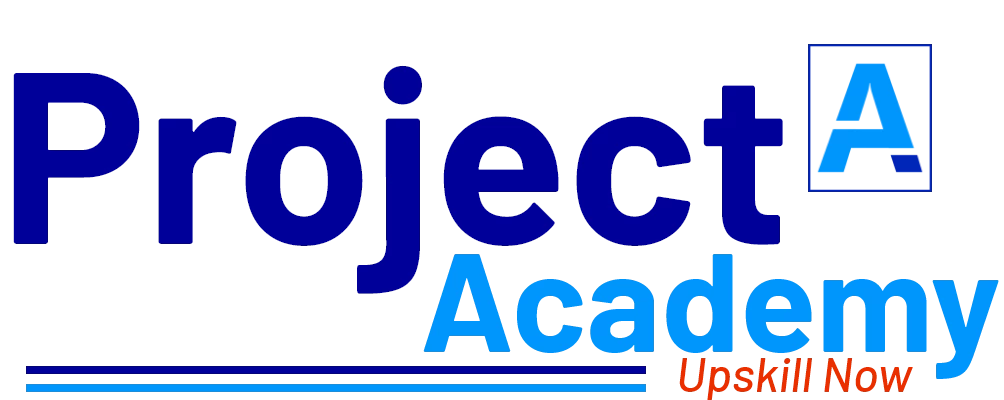Project Outline:
1) Development Phase:
The site should contain:
- User Registration: Users create an account on the website by providing their personal information and contact details.
- Browsing Restaurants and Menus: Users can browse a list of restaurants and food outlets available on the website. They can view menus, prices, and other information such as reviews and ratings.
- Placing an Order: Users can place an order by selecting the items they want to order and adding them to their cart. They can then select the delivery or pickup option, provide their contact details and payment information.
- Order Confirmation: Once the order is placed, the website will provide a confirmation of the order and an estimated delivery or pickup time.
- Delivery or Pickup: The food is prepared by the restaurant and either delivered to the user’s location or made available for pickup at the restaurant.
2) Testing Phase:
Conduct functional and usability testing.
Fix bugs and improve the website performance.
Applications
- Convenience: A food ordering website provides a convenient way for users to order food from the comfort of their own homes or offices. This is especially useful for people who are busy, do not have access to transportation, or are unable to leave their homes.
- Wide Range of Choices: Food ordering websites often offer a wide range of food options from various restaurants and food outlets. Users can easily browse menus and find the dishes they want, even if they are not available in their local area.
- Reviews and Ratings: Food ordering websites provide users with access to reviews and ratings of different restaurants and food outlets. This allows users to make informed decisions about where to order from and what to order.
- Loyalty Programs: Many food ordering websites offer loyalty programs that reward users for their repeat business. This can encourage users to order more frequently and help restaurants build a loyal customer base.
- Increased Visibility for Restaurants: Food ordering websites can help restaurants expand their customer base by making their menus and food available to a wider audience. This can be particularly helpful for smaller or newer restaurants that are trying to establish themselves in a competitive market.
- Improved Order Management: Food ordering websites can improve the efficiency and accuracy of order management for restaurants. Online orders can be automatically processed and tracked, reducing the risk of errors and increasing the speed of order fulfillment.
Hardware and software requirements:
Hardware requirement
A laptop with:
- At least Intel i3 core processor.
- A minimum of 4GB RAM
- Hard disk with at least 200GB of storage
Software requirement
- Web Server: You need a web server to host your website. Popular web servers include Apache, Glass Fish, etc.
- Programming Language: You will need a programming language to build the website. Popular languages include PHP, Python and Java.
- Database: You need a database to store the recipes and other website data. Commonly used databases include MySQL, PostgreSQL.
- Content Management System (CMS): You can use a CMS like WordPress, Drupal, or Joomla to manage the content of your website and create pages.
- Frameworks: You can use a web application framework to simplify the development process. Popular frameworks include Laravel, Django and Spring.
- Front-end Technologies: You need front-end technologies like HTML, CSS, and JavaScript to build the user interface of your website. You can use a front-end framework like React or Angular to simplify this process.
- Payment gateway integration: To enable online payments, a payment gateway integration like PayPal, Stripe, or Braintree is required.
- Calculation and computation techniques.
Tool:
A modern web browser, integrated development environment (IDE), and text editor are essential tools for web development. Popular IDEs include Visual Studio Code, Atom, and Sublime Text, while popular text editors include Notepad++, Brackets, and TextMate.
Technology:
Full stack technology refers to the entire depth of a computer system application, and full stack developers straddle two separate web development domains: the front end and the back end. The front end includes everything that a client, or site viewer, can see and interact with.
What You’ll Learn after doing this project?
- Web development skills
- UI design
- User experience design
- Project management
- Content management
- Problem solving