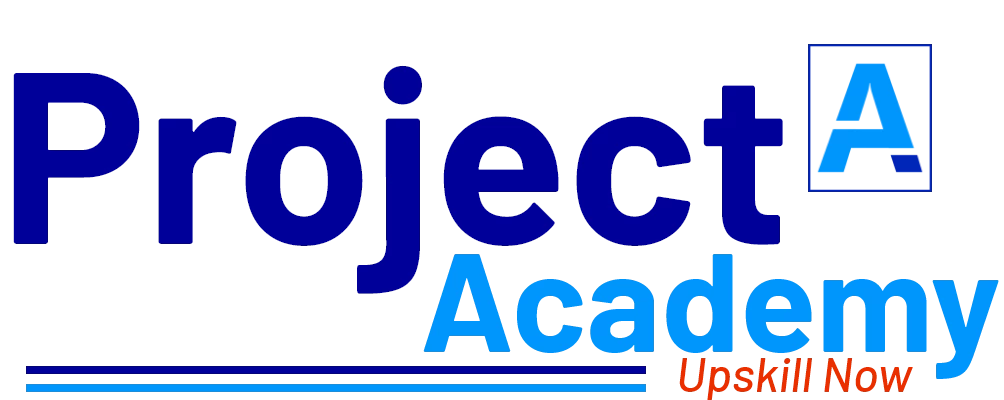Project Outline:
1) Development Phase:
Set up the development environment and infrastructure.
- Use a clean and simple design: The app should have a clean and uncluttered design with a simple and easy-to-use user interface. Avoid using too many colors, patterns, or images that could distract from the main purpose of the app.
- Emphasize the most important information: The app should make it easy for users to access the most important health data, such as step count, heart rate, or sleep duration. Use clear and simple language to label and explain the data.
- Provide clear navigation: The app should have clear and intuitive navigation that allows users to easily find the features they need. Use a consistent layout and visual hierarchy to help users understand the app’s structure.
- Use charts and graphs to display data: Use charts and graphs to display health data in an easy-to-understand way. Make sure the visualizations are simple and not overwhelming, and use colour and labels to make them more accessible.
- Allow customization: Allow users to customize the app to their needs, such as choosing the metrics they want to track, setting goals, and adjusting the app’s settings.
- Consider social sharing: If the app has a social sharing feature, make sure it’s easy to use and not intrusive. Use clear language and visual cues to let users know when their data is being shared.
- Use appropriate branding: If the app is being developed for a brand, make sure the app’s design is consistent with the brand’s style and values.
Remember, the design of a health tracking app should prioritize functionality and user experience. Make sure the app is intuitive and easy to use, and that it provides the most important health data in a clear and concise way.
2) Testing Phase:
Conduct functional and usability testing.
Fix bugs and improve the website performance.
Applications
- Personal fitness tracking: A health tracking app can help individuals track their fitness progress over time, including metrics like step count, distance traveled, calories burned, and heart rate. Users can set goals and track their progress, which can help motivate them to maintain a healthy lifestyle.
- Disease management: A health tracking app can help individuals manage chronic diseases like diabetes, hypertension, or heart disease by tracking symptoms, medication use, and other health data. Users can receive reminders for medication use and appointments, and the app can help monitor and manage the progression of the disease.
- Sleep tracking: A health tracking app can help individuals track their sleep patterns and quality, including metrics like total sleep time, deep sleep, and REM sleep. The app can provide insights into sleep habits and patterns and suggest changes to improve sleep quality.
- Women’s health: A health tracking app can help women track menstrual cycles, fertility, and pregnancy. The app can provide insights into fertility windows, predict menstrual cycles, and track pregnancy progress.
- Corporate wellness: A health tracking app can be used by companies as part of a corporate wellness program to promote healthy habits among employees. The app can provide metrics and insights into employee health, incentivize healthy habits, and help reduce healthcare costs.
- Medical research: Health tracking apps can be used by researchers to collect large-scale data on health and wellness. The app can provide valuable insights into health trends and can help researchers identify areas for further study.
Hardware and software requirements:
Hardware requirement
1. Mobile devices: The application may require a smartphone or tablet with a certain operating system, such as iOS or Android, and a minimum version of that operating system.
2. Wearable devices: Some health tracking applications may require wearable devices, such as fitness trackers or smartwatches, to track physical activity, heart rate, and other health metrics.
3. Bluetooth connectivity: The application requires an the connection with the wearable to sync data in order to perform analytics and predict the health condition of user.
Software requirement
1.Integrated Development Environment (IDE): You’ll need an IDE to write, test, and debug your code. Some popular options for mobile application development include Android Studio, Xcode, and Visual Studio.
2. Programming languages: The choice of programming language(s) will depend on the platform(s) you’re developing for. For example, if you’re building an iOS application, you’ll need to use Swift or Objective-C. For Android applications, you’ll need to use Java or Kotlin.
3.Application Programming Interfaces (APIs): Health tracking applications often require integration with third-party APIs to access health data from wearables, fitness trackers, or other devices. Examples of relevant APIs include Google Fit API, Apple HealthKit, and Samsung Health.
4.Database management systems: You’ll need a database to store user data and health information. Common database management systems include MySQL, PostgreSQL.
5.User interface (UI) design tools: You’ll need a tool to design the user interface of your application. Some popular UI design tools include Sketch, Adobe XD, and Figma.
Tool:
A modern web browser, integrated development environment (IDE), and text editor are essential tools for web development. Popular IDEs include Visual Studio Code, Atom, and Sublime Text, while popular text editors include Notepad++, Brackets, and TextMate.
Technology:
Android app development is the process of creating mobile applications that run on the Android operating system. Android is a mobile operating system developed by Google and is used on a variety of mobile devices, including smartphones, tablets, and smartwatches.
What You’ll Learn after doing this project?
- Android development skills
- User experience design
- Project management
- Content management
- Problem solving
- Analytical skills
- Database management