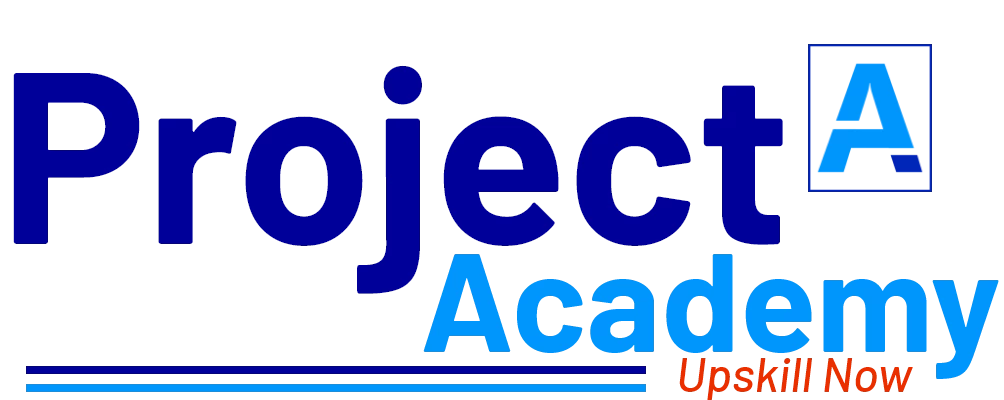Project Outline:
An application that aggregates news articles from multiple sources and displays them in one place.
1) Development Phase:
The site should contain:
- Headlines: Display headlines of the latest news articles from various sources. Users can then click on the headline to read the full article.
- Categories: Organize their content by topic or category. This can include topics such as world news, business, sports, entertainment, politics, and more.
- Source Selection: Allow users to select the sources they want to see content from, so they can tailor the types of news they receive.
- Personalization: Use machine learning algorithms to personalize content for individual users, based on their reading history or other behavior on the site.
- Multimedia: May include multimedia content, such as photos, videos, and podcasts, in addition to text-based articles.
- Commentary and Opinion Pieces: In addition to news articles, you may also feature commentary and opinion pieces from experts, journalists, and other writers.
2) Testing Phase:
Conduct functional and usability testing.
Fix bugs and improve the website performance.
Applications
- Keeping up with current events: News aggregator websites allow users to easily stay up-to-date with the latest news and events across various topics and sources. This can be particularly helpful for people who have busy schedules and do not have time to regularly check multiple news sources.
- Diversifying perspectives: News aggregator websites often pull content from multiple sources, which can provide users with a more diverse range of perspectives on a given topic. This can be helpful for people who want to get a well-rounded view of a news story or issue.
- Saving time: By pulling content from various sources and presenting it in one place, news aggregator websites can save users time that they would have spent browsing different news websites.
- Discovering new sources: News aggregator websites can help users discover new sources of news and information that they may not have otherwise found. This can be helpful for people who want to explore different perspectives or learn more about a particular topic.
- Personalizing content: Some news aggregator websites use machine learning algorithms to personalize content for individual users, based on their reading history or other behavior on the site. This can be helpful for people who want to see content that is tailored to their specific interests.
Hardware and software requirements:
Hardware requirement
A laptop with:
- At least Intel i3 core processor.
- A minimum of 4GB RAM
- Hard disk with at least 200GB of storage
Software requirement
- Web Server: You need a web server to host your website. Popular web servers include Apache, Glass Fish, etc.
- Programming Language: You will need a programming language to build the website. Popular languages include PHP, Python and Java.
- Database: You need a database to store the recipes and other website data. Commonly used databases include MySQL, PostgreSQL.
- Content Management System (CMS): You can use a CMS like WordPress, Drupal, or Joomla to manage the content of your website and create pages.
- Frameworks: You can use a web application framework to simplify the development process. Popular frameworks include Laravel, Django and Spring.
- Front-end Technologies: You need front-end technologies like HTML, CSS, and JavaScript to build the user interface of your website. You can use a front-end framework like React or Angular to simplify this process.
- Good knowledge of algorithms.
Tool:
A modern web browser, integrated development environment (IDE), and text editor are essential tools for web development. Popular IDEs include Visual Studio Code, Atom, and Sublime Text, while popular text editors include Notepad++, Brackets, and TextMate.
Technology:
Full stack technology refers to the entire depth of a computer system application, and full stack developers straddle two separate web development domains: the front end and the back end. The front end includes everything that a client, or site viewer, can see and interact with.
What You’ll Learn after doing this project?
- Web development skills
- UI design
- Algorithms usage
- User experience design
- Project management
- Content management
- Problem solving