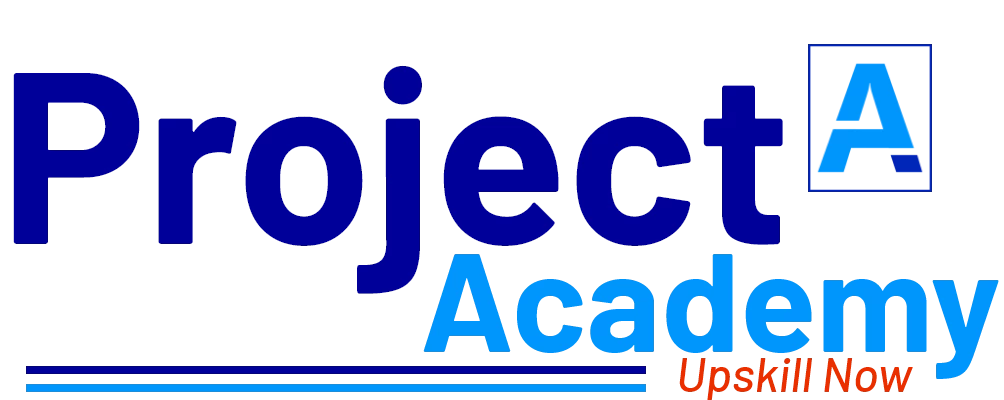Project Outline:
An application where that allows users to search for and list properties for sale or rent.
1) Development Phase:
The site should contain:
- Search filters: Users can search for properties based on a range of criteria, such as location, price, property type, and features.
- Property listings: Each property listing typically includes a description of the property, photos, floor plans, and other relevant information.
- Interactive maps: Users can view properties on an interactive map, allowing them to get a better sense of the location and surrounding area.
- Virtual tours: Some real estate websites offer virtual tours that allow users to view properties online, as if they were physically walking through the property.
- User accounts: Users can create accounts on the website, allowing them to save their favourite properties, receive email alerts when new properties are listed, and communicate with agents or property owners.
2) Testing Phase:
Conduct functional and usability testing.
Fix bugs and improve the website performance.
Applications
- Property Search: Real estate websites allow buyers to search for properties by location, price, and other criteria. This makes it easy for potential buyers to find properties that meet their needs and budget.
- Property Listings: Real estate websites allow sellers to list their properties for sale or rent, giving them access to a large pool of potential buyers.
- Market Analysis: Real estate websites provide users with real-time market data and trends. This information can be used to make informed decisions about buying or selling properties.
- Agent and Broker Search: Real estate websites allow users to search for and connect with real estate agents and brokers. This can be useful for buyers and sellers who need help navigating the real estate market.
- Financing: Real estate websites often provide information on financing options and mortgage calculators. This can help potential buyers determine how much they can afford to spend on a property.
- Virtual Tours: Real estate websites often offer virtual tours of properties, giving potential buyers a more immersive experience and allowing them to view properties without having to leave their homes.
- Property Management: Real estate websites can be used by property managers to list and manage rental properties, communicate with tenants, and collect rent payments.
Hardware and software requirements:
Hardware requirement
A laptop with:
- At least Intel i3 core processor.
- A minimum of 4GB RAM
- Hard disk with at least 200GB of storage
Software requirement
- Web Server: You need a web server to host your website. Popular web servers include Apache, Glass Fish, etc.
- Programming Language: You will need a programming language to build the website. Popular languages include PHP, Python and Java.
- Database: You need a database to store the recipes and other website data. Commonly used databases include MySQL, PostgreSQL.
- Content Management System (CMS): You can use a CMS like WordPress, Drupal, or Joomla to manage the content of your website and create pages.
- Frameworks: You can use a web application framework to simplify the development process. Popular frameworks include Laravel, Django and Spring.
- Front-end Technologies: You need front-end technologies like HTML, CSS, and JavaScript to build the user interface of your website. You can use a front-end framework like React or Angular to simplify this process.
Tool:
A modern web browser, integrated development environment (IDE), and text editor are essential tools for web development. Popular IDEs include Visual Studio Code, Atom, and Sublime Text, while popular text editors include Notepad++, Brackets, and TextMate.
Technology:
Full stack technology refers to the entire depth of a computer system application, and full stack developers straddle two separate web development domains: the front end and the back end. The front end includes everything that a client, or site viewer, can see and interact with.
What You’ll Learn after doing this project?
- Web development skills
- UI design
- User experience design
- Project management
- Content management
- Problem solving